Installing Comm32 (Visual Basic 6)
When you download Comm32 from our website the Installer will usually appear on your Windows Desktop or Downloads folder where you'll see the installer icon like this:-

Double click the installer icon to install Comm32. You can then start using Comm32 in your projects.
Open your Visual Basic Project and add the Comm32 component to your Toolbox. To do that you open the Project menu and select Components as shown in this next image.
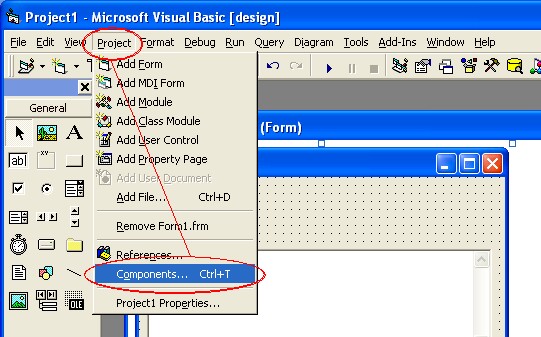
In the components window you select the Comm32 component and you'll see the small COM port tool icon appear in your Toolbox.
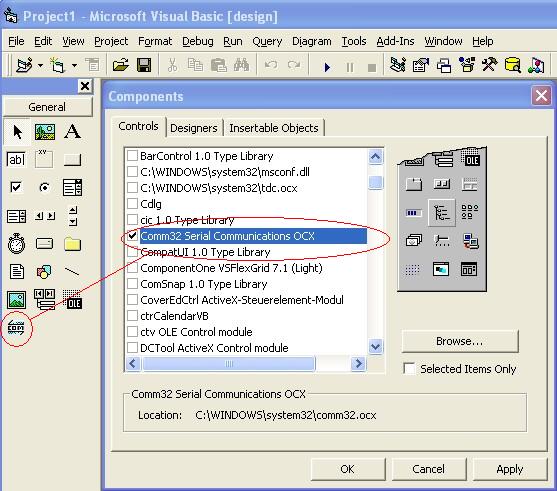
You can close the components window and return to your VB project. Click the tool icon and drag an instance of it onto your VB form.
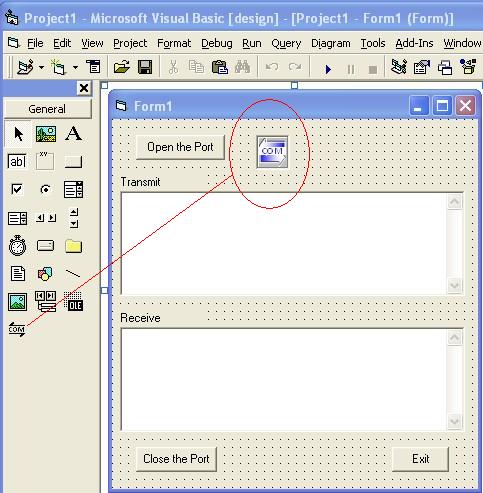
You can now use Comm32 in your project.
|